Kick Start Coding Journey with Scratch
🚀 Kickstart Your Coding Journey !
Boosts Creativity and Imagination
Kids can design their own games, animations, and stories. Scratch gives them the tools to bring their ideas to life in a fun, interactive way.
Improves Problem-Solving Skills
As they build projects, kids learn how to break big problems into smaller steps and find logical solutions—essential thinking for coding and real life.
Confidence Through Self-Expression
Scratch allows children to showcase their unique ideas. Completing a project gives them a sense of achievement and boosts confidence.
Programming in a Kid-Friendly Way
With its visual drag-and-drop blocks, Scratch introduces fundamental coding concepts like loops, conditionals, and events—without needing to write actual code.

🗓️ Weekly Plan:
Essential tool for your kids success.
Week 1: Let’s Get Scratching! — Intro to Block-Based Coding
Topics Covered:
- What is Scratch?
- Navigating the Scratch interface
- Sprites, stages, and coding blocks
- Introduction to sequences and events
🎨 “Animate Your Name” – Kids create an animation that brings their name to life with colors, motion, and sound.
Week 2: Make It Move — Animation Magic
Topics Covered:
- Motion blocks
- Using loops (repeat, forever)
- Costume switching for animations
- Adding sound effects
🐱 “Dancing Sprite Show” – Build a mini animation where a character dances to music using loops and sound.
Week 3: Game On! — Build Your First Interactive Game
Topics Covered:
- Events and conditionals
- Score keeping
- Keyboard controls and variables
- Debugging basics
🎮 “Catch the Apple” – Make a simple game where players move a basket to catch falling apples.
Week 4: Show Your Story — Final Project Week
Topics Covered:
- Combining all learned skills
- Planning a creative project
- Adding dialogue and scene transitions
- Final debugging & polishing
🎬 “My Scratch Story” – Kids create a mini story, animation, or game of their choice using all their skills.
For Curious Kids
This course is perfect for kids aged 10 to 15 who are curious, creative, and excited to learn how to bring their ideas to life through coding. No prior experience is needed!
Personalised feedback
Personalised feedback on each project.
Certificate
Eligible to receive eCertificate after completing 4 mini projects.
Language of Instruction
English and සිංහල
Strong foundation
All these icons are completely free for commercial use.
Click to Register
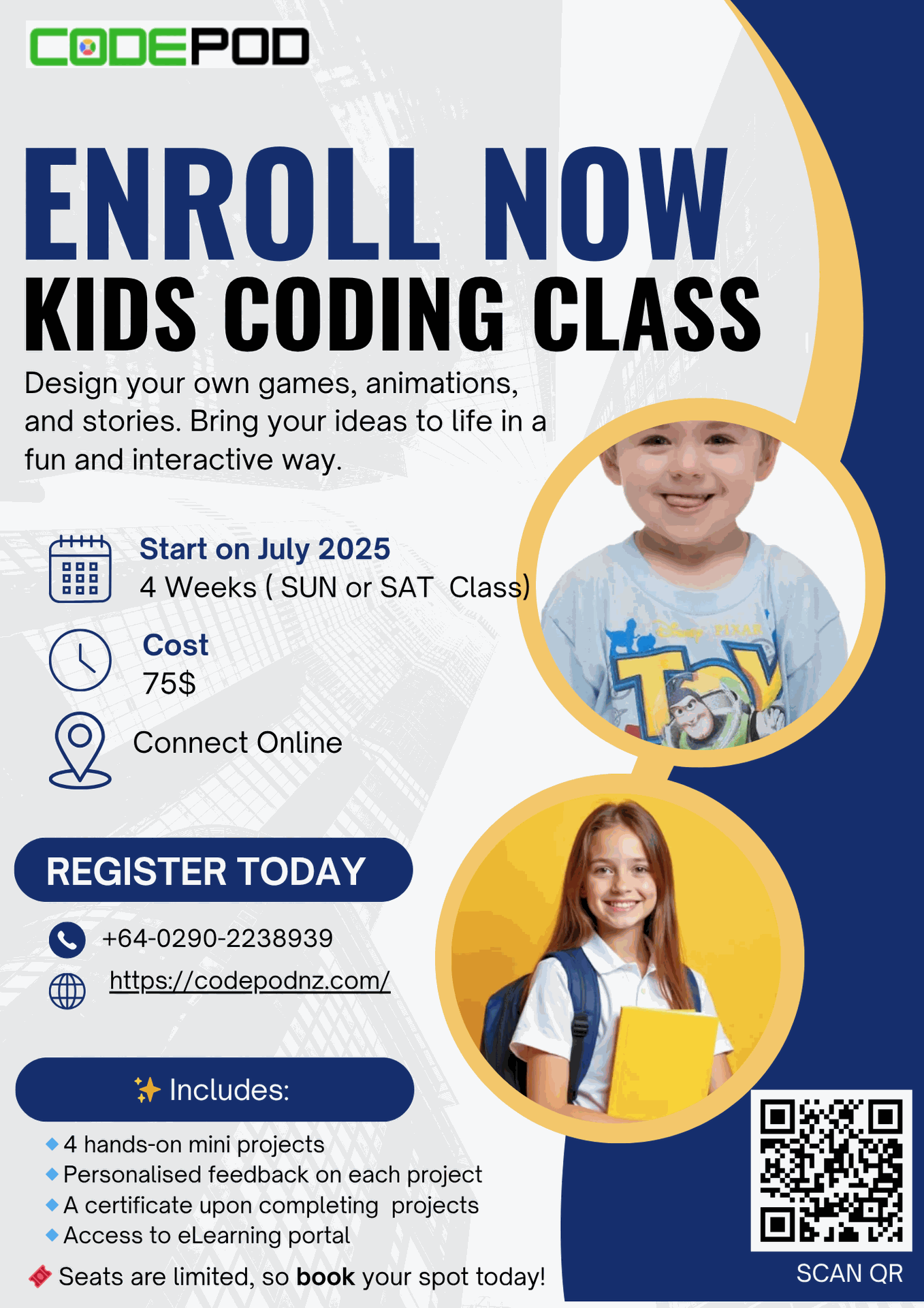
Frequently asked questions
Here are some common questions about our company.
Scratch is a beginner-friendly programming platform developed by MIT. It uses colorful coding blocks that children can drag and drop to create animations, games, and interactive stories—no typing needed!
This course is perfect for kids aged 10 to 15 who are curious, creative, and excited to learn how to bring their ideas to life through coding. No prior experience is needed!
A computer or laptop (not a tablet or phone)
Stable internet connection
Headphones and a quiet space
A free Scratch account (we’ll guide you through setting it up)
That’s it!
Seats are limited! Just click the Register Now button or contact us directly to reserve your child’s place. We’ll follow up with setup info and support before the first class.
Start to build your robust activity with these powerful tools
Make your company a better place.